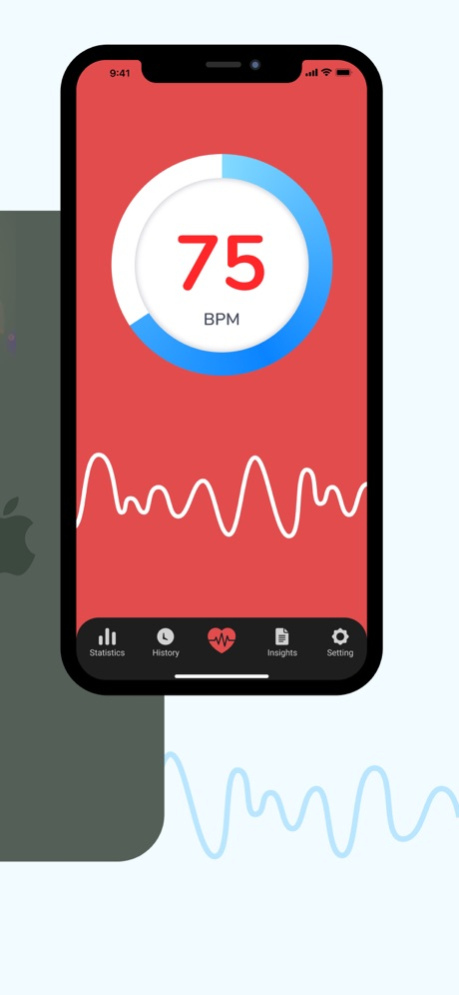Pulse - BPM Monitor 1.2
Free Version
Publisher Description
Pulse - BPM Monitor is an application that measures the pulse of your heart, whenever you need !
Check your heart rate anytime, anywhere with Pulse - BPM Monitor
- at your home or your office - when you wake up, relax, before and after exercise, or before a big meeting.
The clear and intuitive interface, how to use:
- Fast and accurate measurement
- Save unlimited result with tags for access later
- Real time pulse graph
- Reminder: Automatic remind you to measure your heartbeat everyday
- Apple Health support (optional, check on Settings).
Pulse measurement is useful during exercise, when you are stressed or if you suffer to heart diseases or it may satisfy your curiosity.
Check how fast your heart beat and stay healthy !!!
DISCLAIMER: do not use this app to determine your diagnosis, all tips are just recommendations!
*Your data will be received automatically from Apple Watch (it takes heart rate measurements in a background mode) and added to statistics.
For current value, proceed to "Pulse - BPM Monitor" app on your Apple Watch and take a new measurement.
By downloading this App you agree to our Privacy Policy and Terms of Service
Terms of use: https://sites.google.com/view/terms-of-use-pulse-bpm
Privacy Policy: https://sites.google.com/view/privacy-policy-pulse-bpm
Jun 3, 2021
Version 1.2
Thanks for staying with us! The new version offers:
– Usability improvements
We love getting feedback from all of you! Please leave your reviews, so we can keep making the app even better.
About Pulse - BPM Monitor
Pulse - BPM Monitor is a free app for iOS published in the Health & Nutrition list of apps, part of Home & Hobby.
The company that develops Pulse - BPM Monitor is SON TINH MOBLIE SOFTWARE COMPANY LIMITED. The latest version released by its developer is 1.2.
To install Pulse - BPM Monitor on your iOS device, just click the green Continue To App button above to start the installation process. The app is listed on our website since 2021-06-03 and was downloaded 2 times. We have already checked if the download link is safe, however for your own protection we recommend that you scan the downloaded app with your antivirus. Your antivirus may detect the Pulse - BPM Monitor as malware if the download link is broken.
How to install Pulse - BPM Monitor on your iOS device:
- Click on the Continue To App button on our website. This will redirect you to the App Store.
- Once the Pulse - BPM Monitor is shown in the iTunes listing of your iOS device, you can start its download and installation. Tap on the GET button to the right of the app to start downloading it.
- If you are not logged-in the iOS appstore app, you'll be prompted for your your Apple ID and/or password.
- After Pulse - BPM Monitor is downloaded, you'll see an INSTALL button to the right. Tap on it to start the actual installation of the iOS app.
- Once installation is finished you can tap on the OPEN button to start it. Its icon will also be added to your device home screen.